- Posted In
- spam-proof
- wix
Tired of getting spammed from the Contact Us page at Wix.com? Just follow these simple steps below to spam-proof your Contact Us page:
1) Open a free account at Ivertech Spam Free Contact.
2) Create a new contact form and copy the installation code:
3) Log on to your Wix.com site and click on the Edit Site link:
4) Click on the “Menus & Pages” icon on the left and click on “Add Page” at the bottom:
5) A new page called “New Page” will be added for you. Change it to something friendlier like “Contact Us” and click on the “Done” button:
6) Click on the “+” icon on the left, “Embed”, and “HTML iframe”:
7) Click on “Enter Code” and paste the installation code that you copied earlier into the text box and click “Apply”:
8) Once the installation code has been applied, you will see the contact form, which is partially displayed:
9) Resize the edges of the rectangle so that the entire contact form is visible:
10) Click on the “Publish” button on the top right corner and then click on “View Site”:
11) You should see the contact form when you click on the “Contact Us” link:
12) Here's how you can test your contact form.

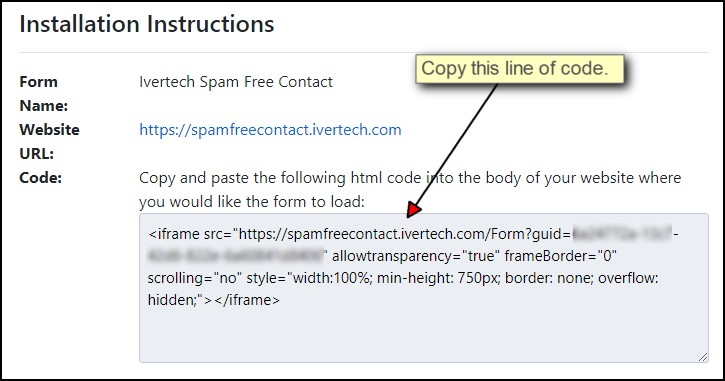
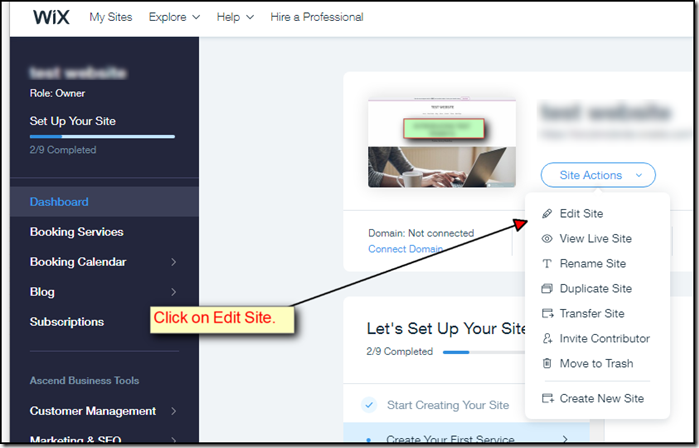
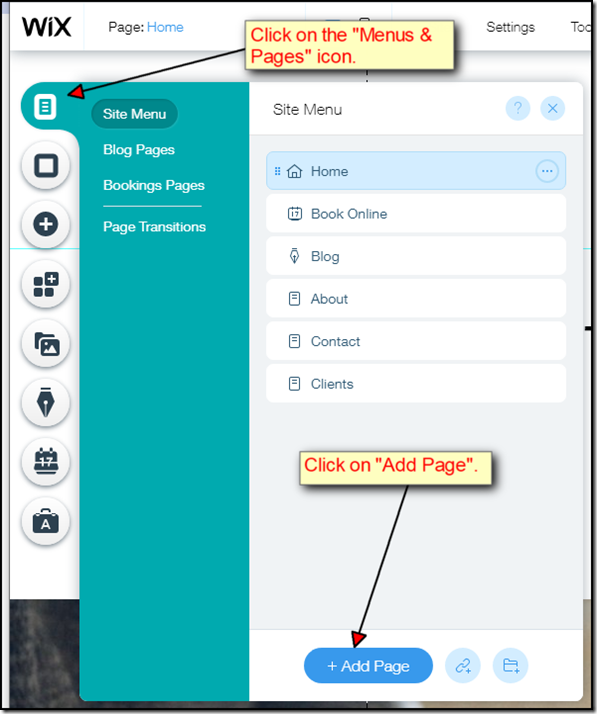
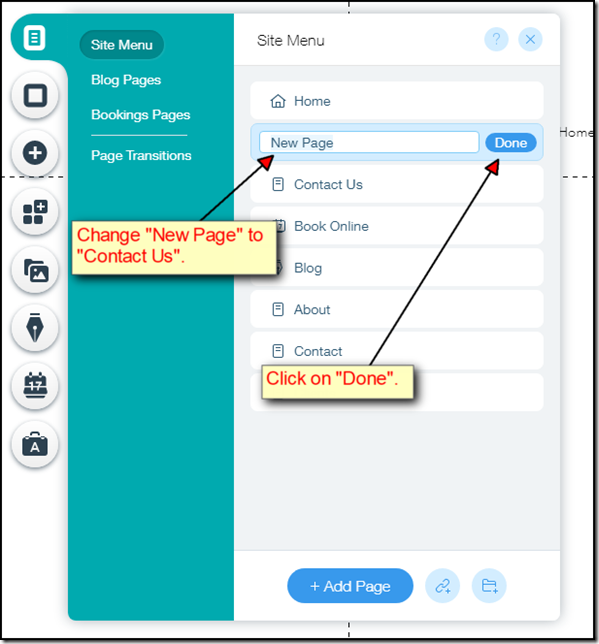
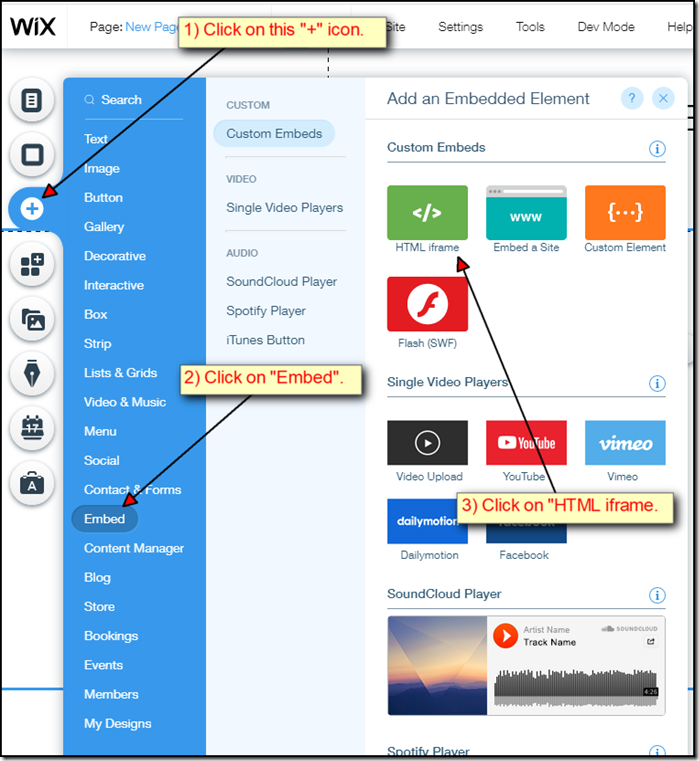
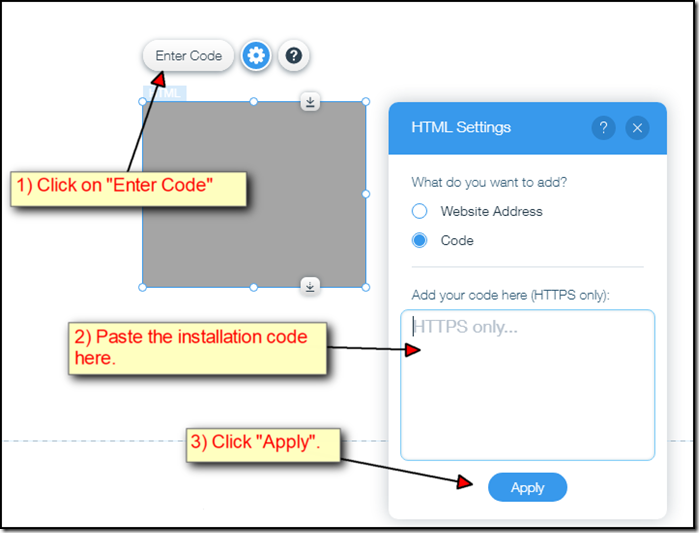
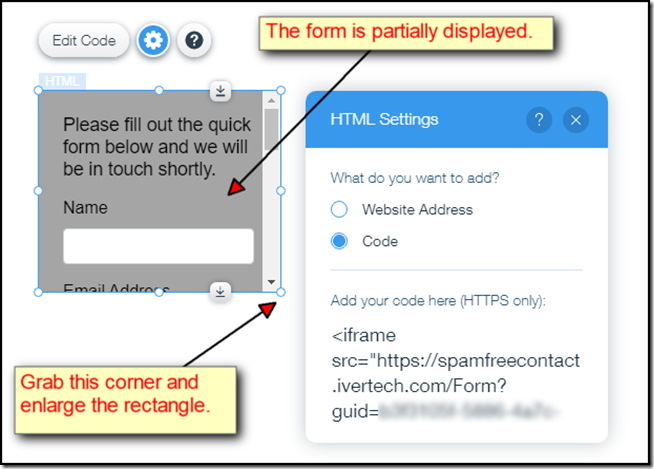
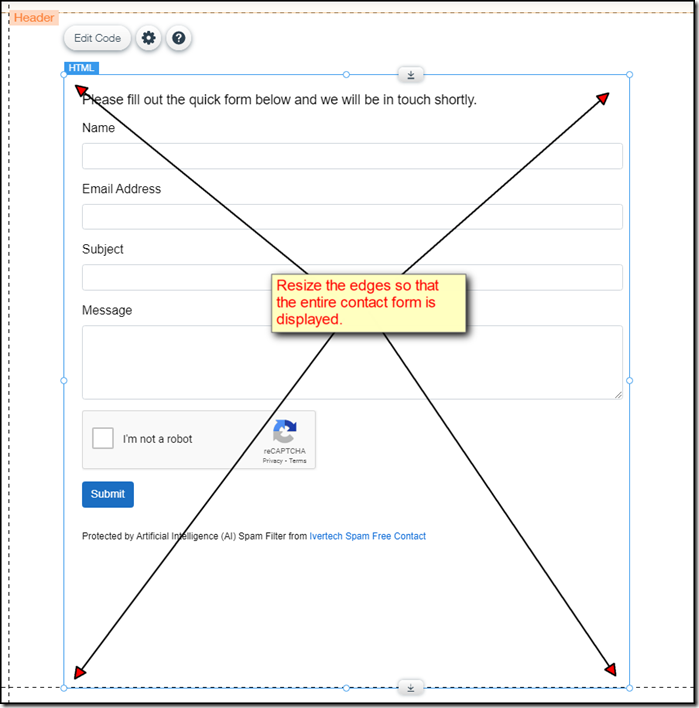

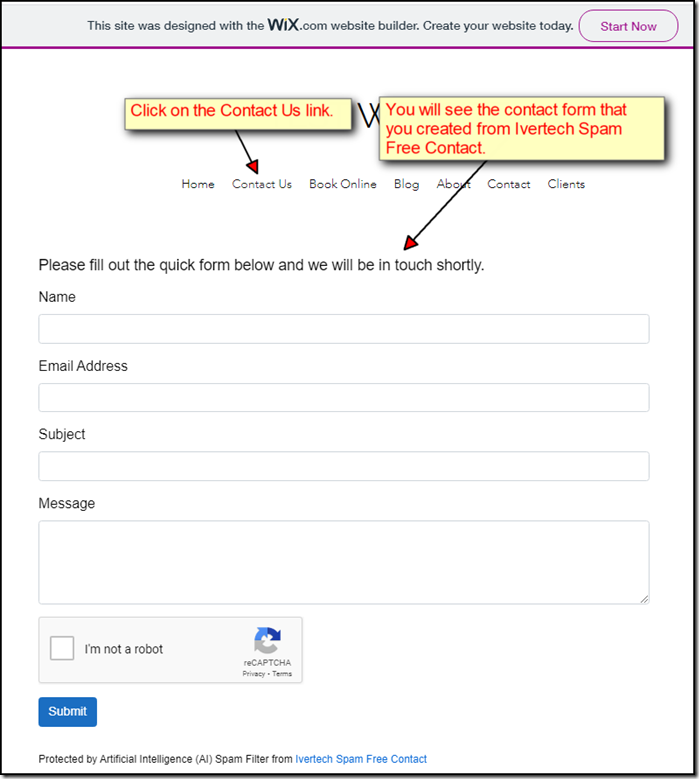
Comments
Be the first to post a comment